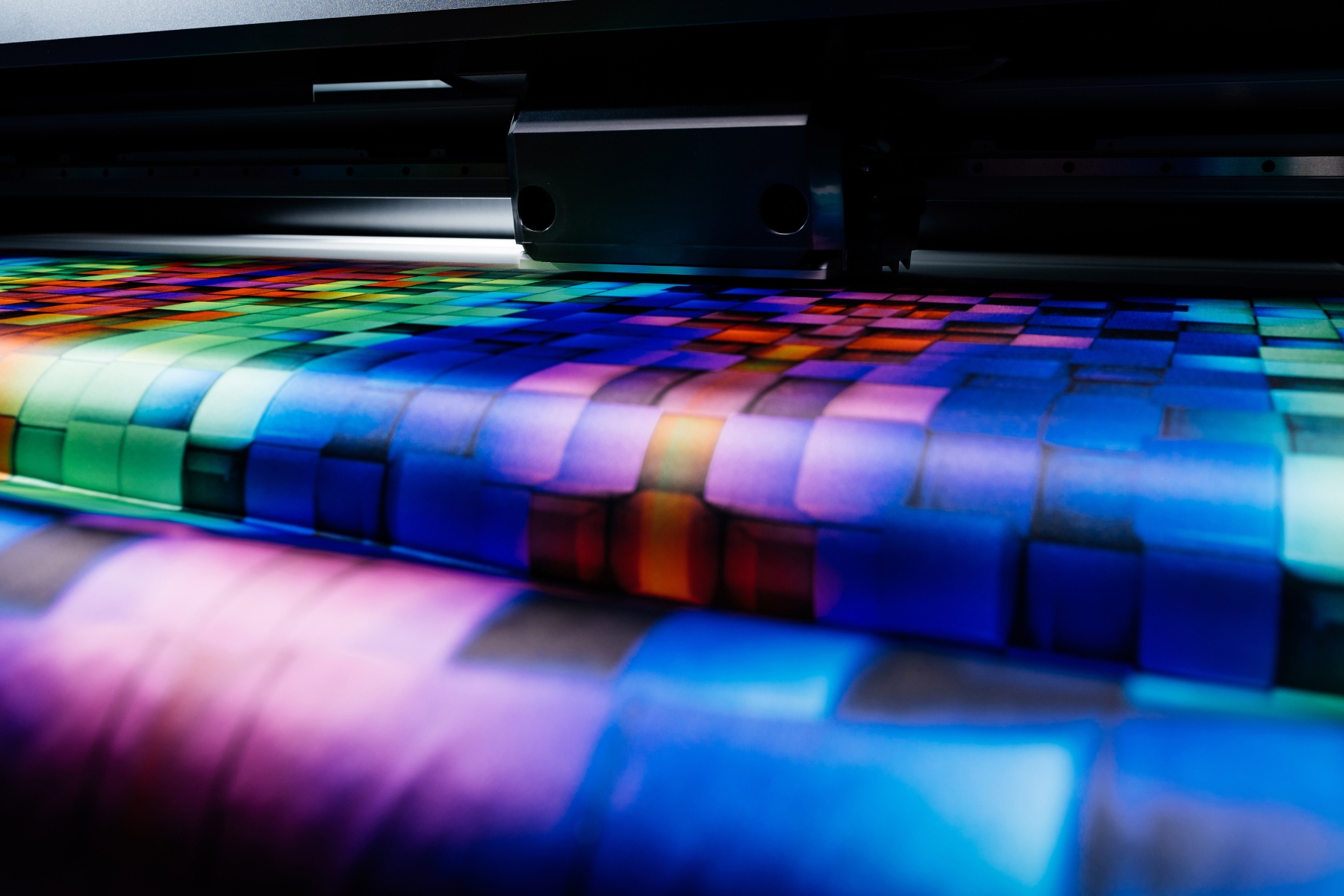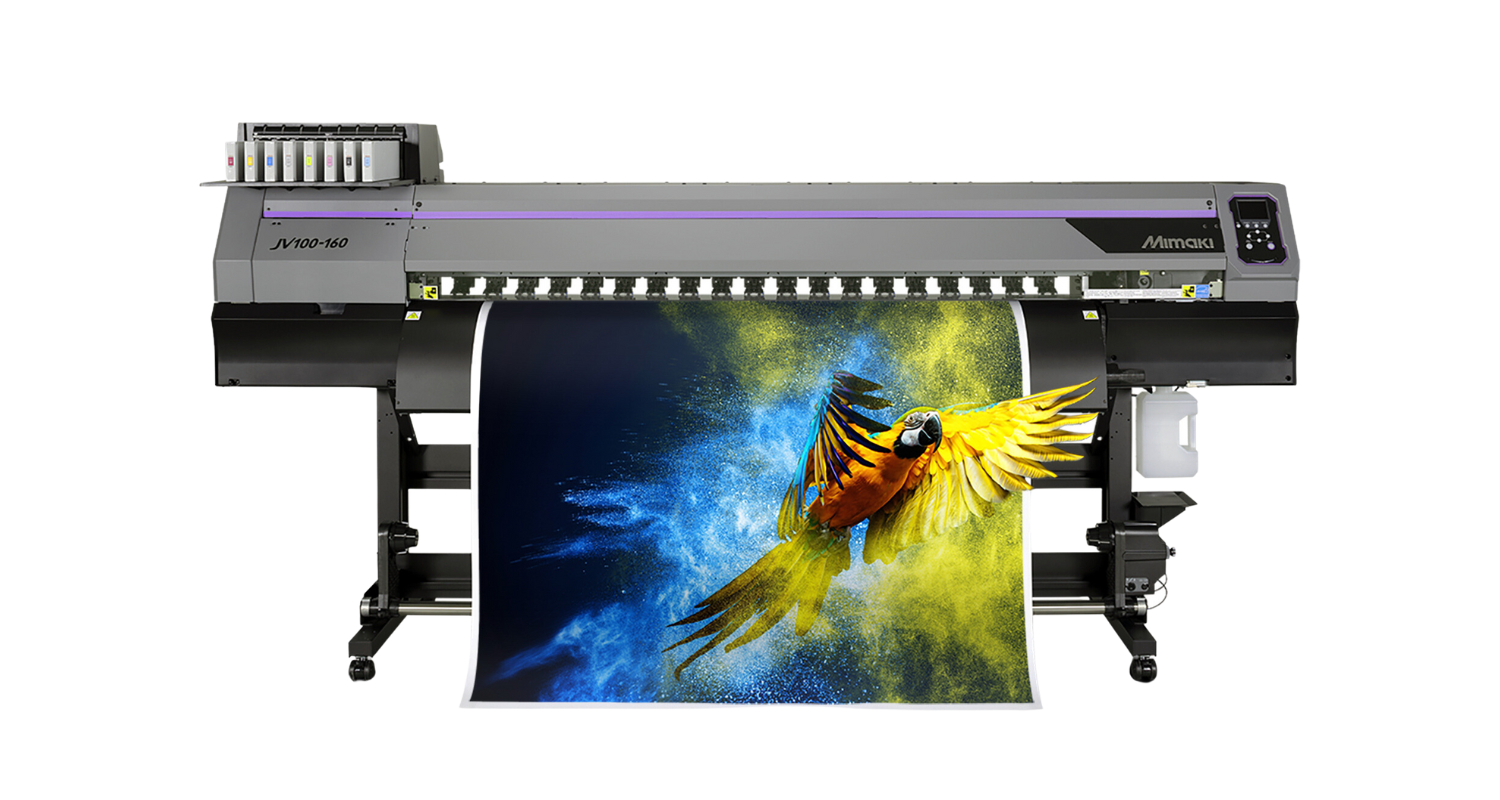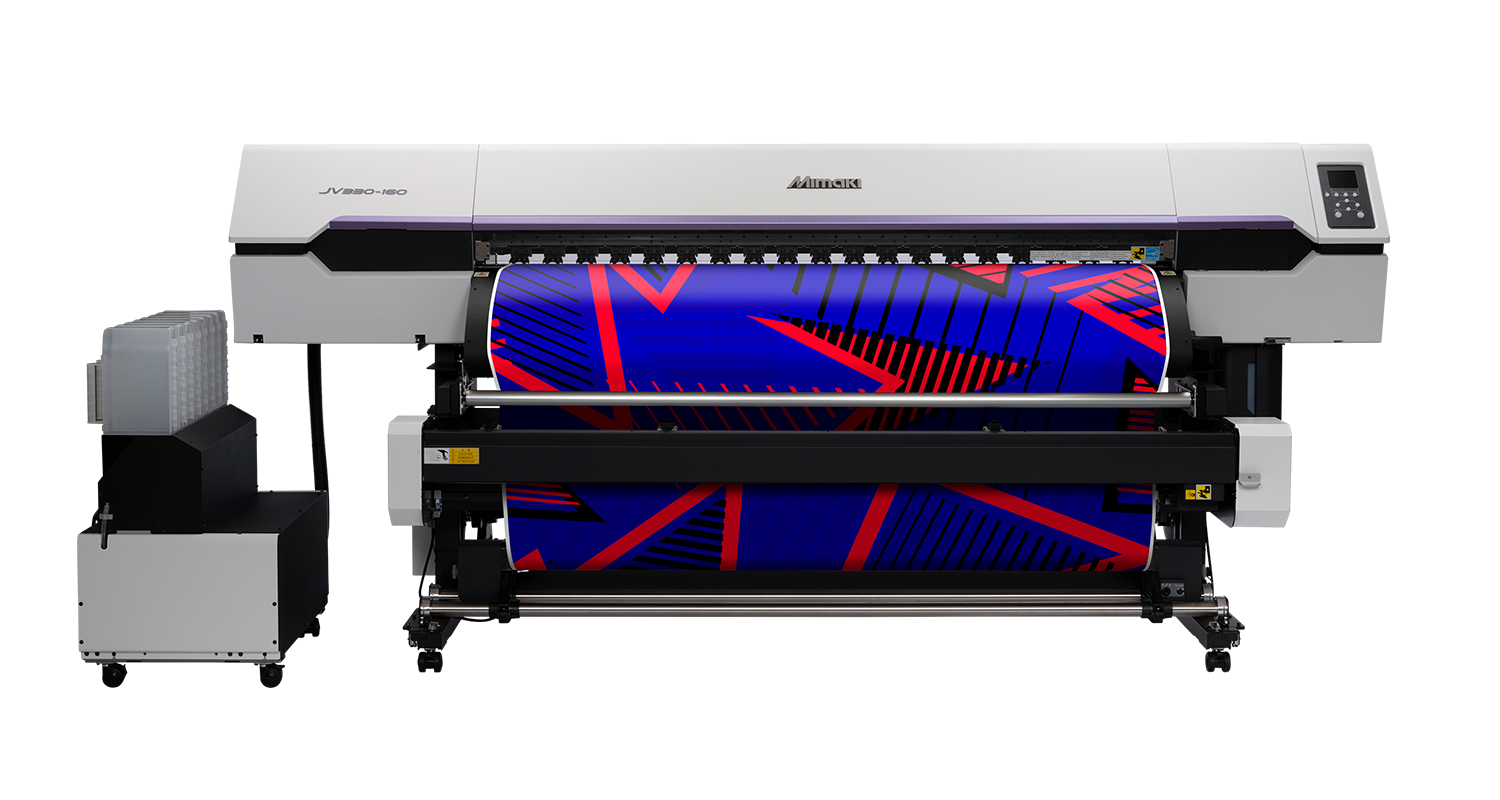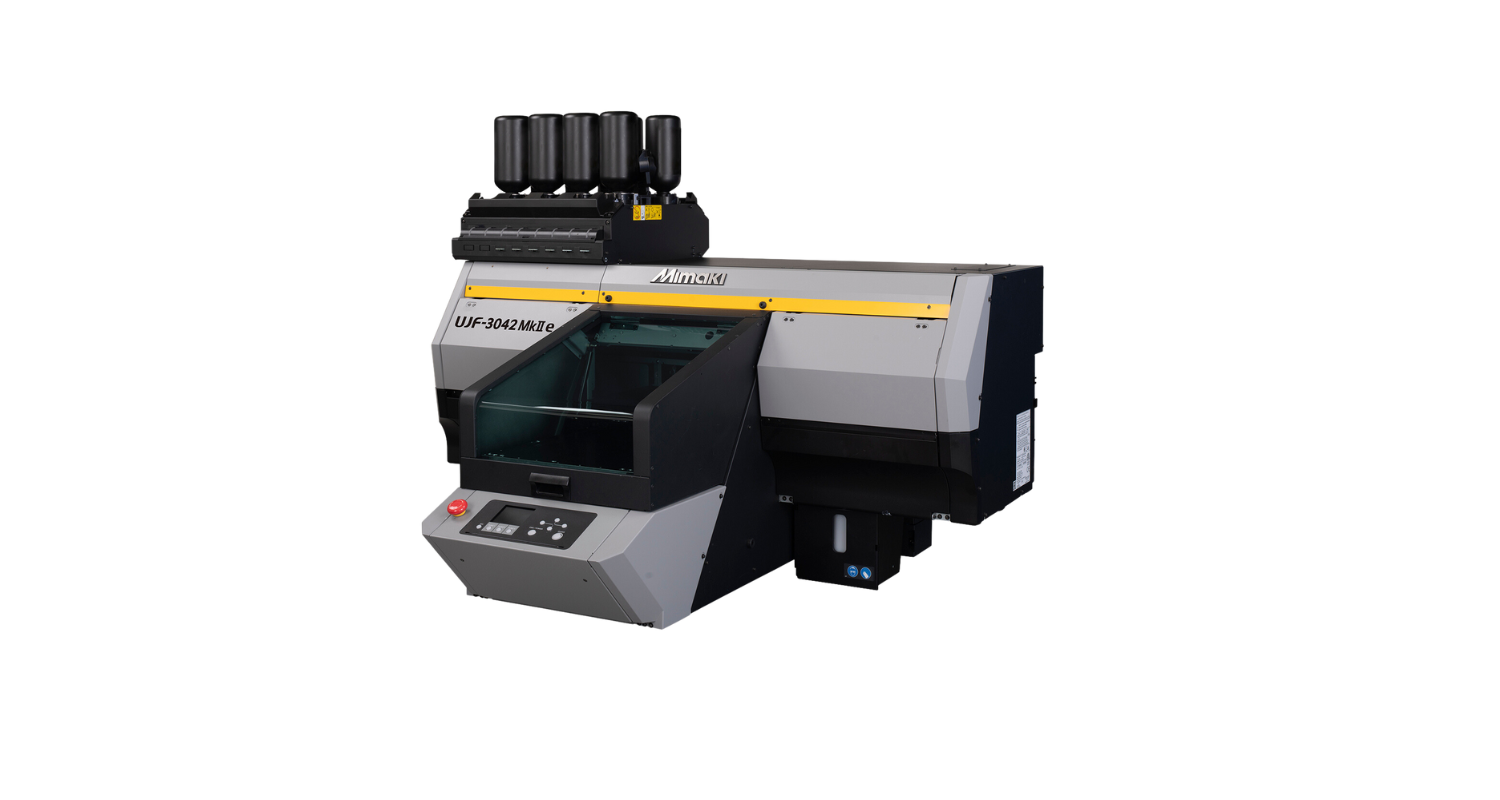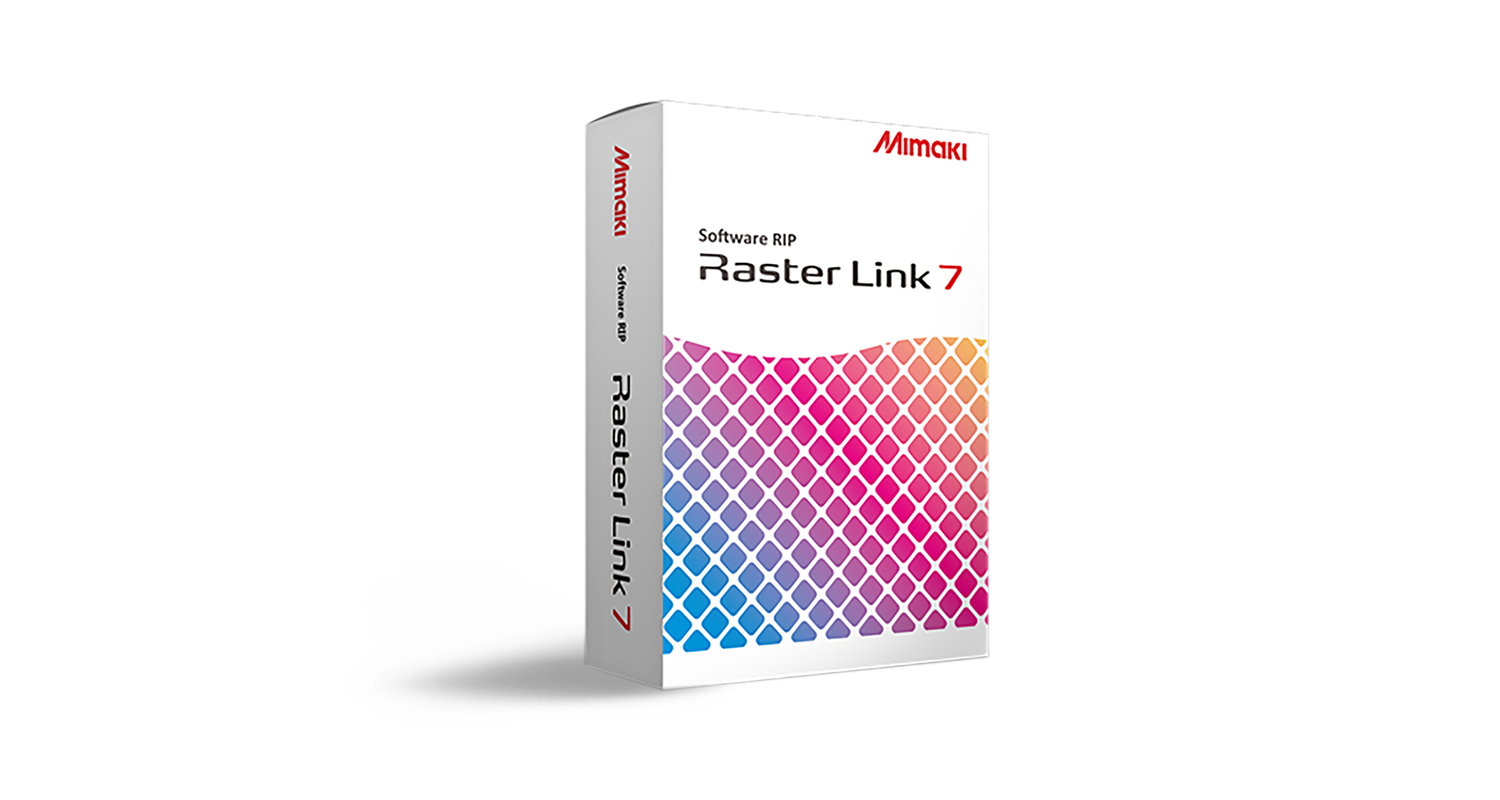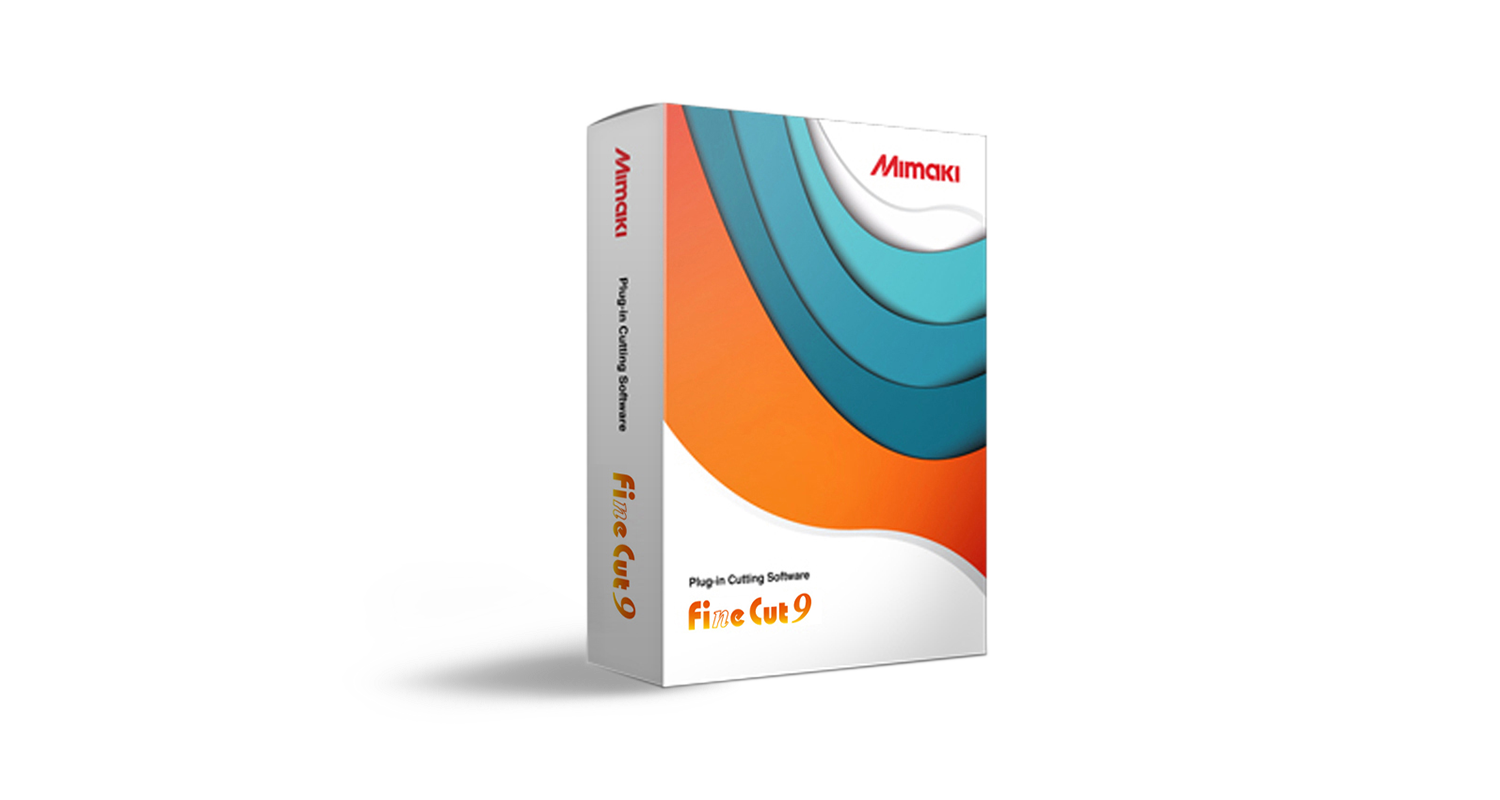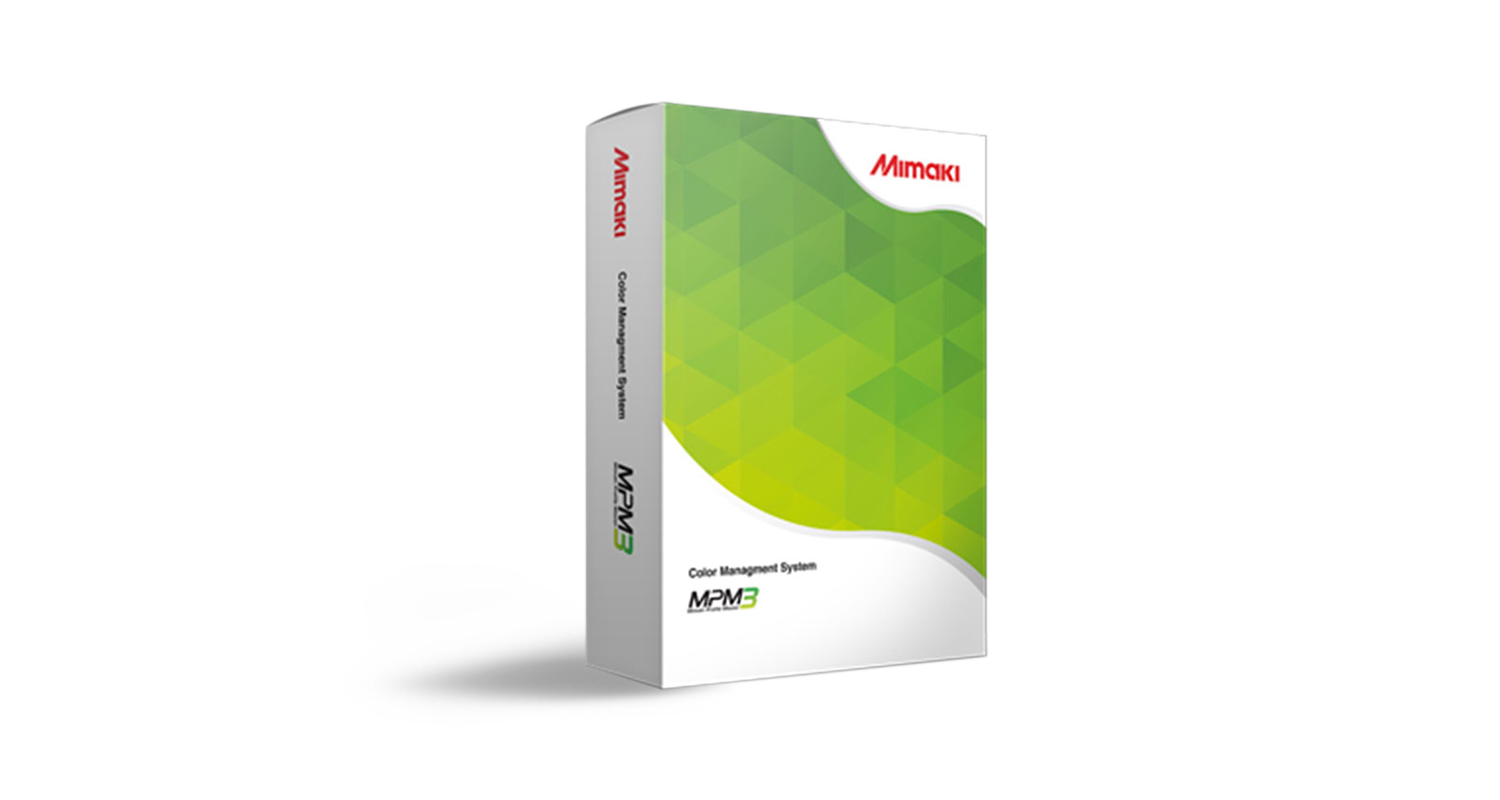Reliability and Productivity
Nobody likes unbudgeted and unexpected expenses.
A Customer Care Package from Hybrid will ensure that your Mimaki continues to provide years of reliable, productive and profitable service whilst allowing you to accurately manage your budget, month after month.
Business Continuity
It’s sound practice to protect your investment in any hardworking machine that contributes to the profitability of your business. Hybrid Technical Services can play a vital role in ensuring your company continues to operate in the event of a machine breakdown by responding rapidly to your needs.
Maintain Peak Performance
Supported by our team of skilled engineers with unrivalled Mimaki expertise, your machine will continue to perform to the highest standards and provide optimal reliability and assured productivity.